ブログの投稿ログ
2021年
9月
-
19 日
Vue Domを直接取得し操作したい場合 -
18 日
二つの異なるボタンで対象の動的クラスを操作する -
17 日
ページ上部へ移動するボタン -
16 日
transitionタグの使い方 -
15 日
imgタグを動的に扱う -
14 日
使われていないセレクタを見つける -
13 日
ラジオボタンをVueで使う -
11 日
Vue ブラウザをリロード -
11 日
みんな大好きボタンコンポーネントについて -
10 日
メール 電話番号のバリデーション -
9 日
Vueでテキストコピーボタンを作る -
8 日
Vueでコインの値段を取得 -
7 日
Vueのslotタグについて -
7 日
mutationsやactionsに第三引数を渡したい -
5 日
Vueで便利なボタンコンポーネントを作成 -
4 日
myjsonでモックAPIを作成する -
3 日
”Vue” SVGアイコンの管理 -
2 日
NetlifyでFailedした話 -
1 日
Vueで404ページ
8月
-
31 日
filterの使い方 -
30 日
天気API取得してみた -
29 日
mapの使い方 -
28 日
jest入門してみた -
27 日
v-forの使い方 -
26 日
Blenderでドーナツ作ってみた その1 -
25 日
AngularでModal実装する -
24 日
入力したテキストの空白をとる -
23 日
ブルブルするアニメーション -
22 日
Railsでバックエンド -
21 日
Ruby on Rails 6 -
20 日
Angularで特殊文字を判定する -
20 日
任意の数列の間をとる -
18 日
数字のカウントアップアニメーションを実装 -
17 日
Githubのパスワード認証が廃止された話 -
16 日
SSH 接続をテストする -
15 日
PC→スマホでサイトをチェックしたい時 -
14 日
VueでD3触ってみた -
13 日
JavaでHello world -
12 日
任意のページのみで要素を表示 -
11 日
折れ線グラフを作成 -
9 日
家の温度/湿度を監視できる時計1 -
9 日
家の温度/湿度を監視できる時計2 -
8 日
type="range"を使用してみた -
7 日
みんなが知らない使えるHTMLタグ -
6 日
決められた数だけcheckedしたら送信 -
5 日
htmlでlazyLoadを実装する -
4 日
checkboxへCSSを当てる -
3 日
3点リーダーを実装 -
2 日
リーモートでも距離感のある交流を -
1 日
APIをテストしたい時
7月
-
30 日
エンジニアがワクチン予約に本気になると -
29 日
スクショで共有が面倒な方へ -
29 日
ペアプロにおすすめLive Share -
28 日
Vueコンポーネント間の値をやりとり その3 -
27 日
IOTおじさんへの道 その1 -
26 日
Vueコンポーネント間の値をやりとり その2 -
25 日
Vue コンポーネント間の値をやりとり その1 -
24 日
完璧なマークアップを実現する -
23 日
FizzBuzzを解説するよ -
22 日
サイト内でどんな技術が使われているか知りたい時 -
21 日
Gulpのconfigファイル -
20 日
初めてのラズパイ -
19 日
初心者でもコンパイルがしたい方へ -
18 日
Push.jsでプッシュ通知 -
17 日
リライトとリダイレクトって同じ? -
16 日
Netlifyで下層ページが見れなかった話 -
15 日
Vueで長文の文字列を省略してみ... -
14 日
Vuexでダークモード実装 -
13 日
Svelte触ってみた。 -
12 日
display:grid;が便利 -
11 日
Vuexを使ったモーダル実装 -
10 日
Angularの*ngForループでイベント発火 -
9 日
Angularでホバーイベント -
8 日
Vueでアコーディオンを爆速作成する -
7 日
VueXでTodoアプリ 完 -
6 日
VueXでTodoアプリ 01 -
5 日
初めてのREACT-v15 -
4 日
初めてのREACT-v14 -
3 日
全自動ポイ活おじさんになった話 -
2 日
会社のレクリエーションで競プロした話 -
1 日
初めてのREACT-v13
6月
-
30 日
Vueで作られたプレゼンツール -
29 日
JSで乱数を取得するあれを解説 -
28 日
初めてのREACT-v12 -
27 日
初めてのREACT-v11 -
26 日
初めてのREACT-v10 -
25 日
Angularでjson server使ってみた。 -
24 日
AngularでAPIから配列を取得した想定で出力してみた。 -
23 日
初めてのREACT-v9 -
22 日
分割代入って何? -
21 日
JSでよく見る...fugaって? -
20 日
Dockerってなんぞ?(フロントエンド2年生が解説してみた。 -
19 日
Docker内のMongoDBにデータをインポート -
18 日
初めてのREACT-v8 -
17 日
LP作成でよく使う簡単なアニメーション -
16 日
スケール練習アプリ作った話 -
15 日
Pluginで自動生成されたタグに属性を付与する。 -
14 日
初めてのREACT-v7 -
13 日
初めてのREACT-v6 -
12 日
初めてのREACT-v5 -
11 日
初めてのREACT-v4 -
10 日
初めてのREACT-v3 -
9 日
初めてのREACT-v2 -
8 日
初めてのREACT
mutationsやactionsに第三引数を渡したい
大きさの違うモーダルを一つのモダールコンポーネントで扱いたい時にVueXを使ったのですが、複数の情報を引数にいれる場合実装に詰まったのでその解決策を書いていきたいと思います。
// HelloWorld.vue
<template>
<div>
// 大きいモーダルを表示するボタン
<button @click="openModalBig('modal')">大きいモーダル表示</button>
<br />
// 小さいモーダルを表示するボタン
<button @click="openModalSmall('modal')">小さいモーダル表示</button>
</div>
</template>
<script>
export default {
name: "HelloWorld",
methods: {
openModalBig(target) {
// 第二引数にオブジェクトにして値を入れ込む
this.$store.dispatch("openModal", { target: target, size: "big" });
},
openModalSmall(target) {
// 第二引数にオブジェクトにして値を入れ込む
this.$store.dispatch("openModal", { target: target, size: "small" });
},
},
};
</script>
VueXのdispatchメソッドには第二引数までしか受付られないとのことでオブジェクトで値を渡してあげます。
// store/index.js
import Vue from "vue";
import Vuex from "vuex";
import createPersistedState from "vuex-persistedstate";
Vue.use(Vuex);
const store = new Vuex.Store({
modules: {},
plugins: [createPersistedState()],
state: {
modal: {
isShow: false,
target: "",
size: ""
}
},
actions: {
// オブジェクトにして受け取る
openModal({ commit }, { target, size }) {
// 変数に値を代入する
const modalData = {
target: target,
size: size
};
// 変数をmutationsへコミットする
commit("openModal", modalData);
},
closeModal({ commit }) {
commit("closeModal");
}
},
mutations: {
// 引数を受け取ってstateを値に入れていく
openModal(state, { target, size }) {
state.modal.isShow = true;
state.modal.target = target;
state.modal.size = size;
},
closeModal(state) {
state.modal.isShow = false;
state.modal.target = "";
}
}
});
export default store;
// modal.vue
<template>
<div class="modal">
// 状態に応じたクラスを定義
<div :class="classes">
<h3>モーダルですよ</h3>
<button @click="closeModal">閉じる</button>
</div>
</div>
</template>
<script>
export default {
name: "Modal",
methods: {
closeModal() {
this.$store.dispatch("closeModal");
},
},
computed: {
classes() {
// 先ほどstoreで入れたsizeを呼び出し
const classes = ["content", `--${this.$store.state.modal.size}`];
return classes;
},
},
};
</script>
<!-- Add "scoped" attribute to limit CSS to this component only -->
<style scoped>
.modal {
position: absolute;
top: 0;
background: #000;
width: 100%;
height: 100vh;
background: rgba(0, 0, 0, 0.7);
}
// 大きいモーダルのクラス
.--big {
width: 400px;
}
// 小さいモーダルのクラス
.--small {
width: 200px;
}
h3 {
color: 000;
}
.content {
background: #fff;
margin: 60px auto 0;
padding: 60px;
}
</style>