ブログの投稿ログ
2021年
9月
-
19 日
Vue Domを直接取得し操作したい場合 -
18 日
二つの異なるボタンで対象の動的クラスを操作する -
17 日
ページ上部へ移動するボタン -
16 日
transitionタグの使い方 -
15 日
imgタグを動的に扱う -
14 日
使われていないセレクタを見つける -
13 日
ラジオボタンをVueで使う -
11 日
Vue ブラウザをリロード -
11 日
みんな大好きボタンコンポーネントについて -
10 日
メール 電話番号のバリデーション -
9 日
Vueでテキストコピーボタンを作る -
8 日
Vueでコインの値段を取得 -
7 日
Vueのslotタグについて -
7 日
mutationsやactionsに第三引数を渡したい -
5 日
Vueで便利なボタンコンポーネントを作成 -
4 日
myjsonでモックAPIを作成する -
3 日
”Vue” SVGアイコンの管理 -
2 日
NetlifyでFailedした話 -
1 日
Vueで404ページ
8月
-
31 日
filterの使い方 -
30 日
天気API取得してみた -
29 日
mapの使い方 -
28 日
jest入門してみた -
27 日
v-forの使い方 -
26 日
Blenderでドーナツ作ってみた その1 -
25 日
AngularでModal実装する -
24 日
入力したテキストの空白をとる -
23 日
ブルブルするアニメーション -
22 日
Railsでバックエンド -
21 日
Ruby on Rails 6 -
20 日
Angularで特殊文字を判定する -
20 日
任意の数列の間をとる -
18 日
数字のカウントアップアニメーションを実装 -
17 日
Githubのパスワード認証が廃止された話 -
16 日
SSH 接続をテストする -
15 日
PC→スマホでサイトをチェックしたい時 -
14 日
VueでD3触ってみた -
13 日
JavaでHello world -
12 日
任意のページのみで要素を表示 -
11 日
折れ線グラフを作成 -
9 日
家の温度/湿度を監視できる時計1 -
9 日
家の温度/湿度を監視できる時計2 -
8 日
type="range"を使用してみた -
7 日
みんなが知らない使えるHTMLタグ -
6 日
決められた数だけcheckedしたら送信 -
5 日
htmlでlazyLoadを実装する -
4 日
checkboxへCSSを当てる -
3 日
3点リーダーを実装 -
2 日
リーモートでも距離感のある交流を -
1 日
APIをテストしたい時
7月
-
30 日
エンジニアがワクチン予約に本気になると -
29 日
スクショで共有が面倒な方へ -
29 日
ペアプロにおすすめLive Share -
28 日
Vueコンポーネント間の値をやりとり その3 -
27 日
IOTおじさんへの道 その1 -
26 日
Vueコンポーネント間の値をやりとり その2 -
25 日
Vue コンポーネント間の値をやりとり その1 -
24 日
完璧なマークアップを実現する -
23 日
FizzBuzzを解説するよ -
22 日
サイト内でどんな技術が使われているか知りたい時 -
21 日
Gulpのconfigファイル -
20 日
初めてのラズパイ -
19 日
初心者でもコンパイルがしたい方へ -
18 日
Push.jsでプッシュ通知 -
17 日
リライトとリダイレクトって同じ? -
16 日
Netlifyで下層ページが見れなかった話 -
15 日
Vueで長文の文字列を省略してみ... -
14 日
Vuexでダークモード実装 -
13 日
Svelte触ってみた。 -
12 日
display:grid;が便利 -
11 日
Vuexを使ったモーダル実装 -
10 日
Angularの*ngForループでイベント発火 -
9 日
Angularでホバーイベント -
8 日
Vueでアコーディオンを爆速作成する -
7 日
VueXでTodoアプリ 完 -
6 日
VueXでTodoアプリ 01 -
5 日
初めてのREACT-v15 -
4 日
初めてのREACT-v14 -
3 日
全自動ポイ活おじさんになった話 -
2 日
会社のレクリエーションで競プロした話 -
1 日
初めてのREACT-v13
6月
-
30 日
Vueで作られたプレゼンツール -
29 日
JSで乱数を取得するあれを解説 -
28 日
初めてのREACT-v12 -
27 日
初めてのREACT-v11 -
26 日
初めてのREACT-v10 -
25 日
Angularでjson server使ってみた。 -
24 日
AngularでAPIから配列を取得した想定で出力してみた。 -
23 日
初めてのREACT-v9 -
22 日
分割代入って何? -
21 日
JSでよく見る...fugaって? -
20 日
Dockerってなんぞ?(フロントエンド2年生が解説してみた。 -
19 日
Docker内のMongoDBにデータをインポート -
18 日
初めてのREACT-v8 -
17 日
LP作成でよく使う簡単なアニメーション -
16 日
スケール練習アプリ作った話 -
15 日
Pluginで自動生成されたタグに属性を付与する。 -
14 日
初めてのREACT-v7 -
13 日
初めてのREACT-v6 -
12 日
初めてのREACT-v5 -
11 日
初めてのREACT-v4 -
10 日
初めてのREACT-v3 -
9 日
初めてのREACT-v2 -
8 日
初めてのREACT
Vueのslotタグについて
Vueコンポーネントを利用する上で覚えておきたいslotについて書いていきます。
// Parent.vue
<template>
// ひな型を作っていく
<div class="wrap">
<p class="head">
// slotに名前を設定
<slot name="top" />
</p>
<p class="content">
// slotに名前を設定
<slot name="mid" />
</p>
</div>
</template>
<script>
export default {
name: "Parent",
};
</script>
<!-- Add "scoped" attribute to limit CSS to this component only -->
<style scoped>
.wrap {
margin: auto;
width: 200px;
height: 240px;
border-radius: 10px;
box-shadow: 0 0 15px #eee;
}
.head {
border-radius: 10px 10px 0 0;
background: #eee;
}
.content {
padding: 10px;
}
</style>
// Child.vue
<template>
<div class="home">
// importしたparentコンポーネントを出力
<Parent>
// slotタグで指定した名前を書く
<template #top>aaaa</template>
// slotタグで指定した名前を書く
<template #mid>
<dl>
<dt>hoge</dt>
<dd>fuga</dd>
</dl>
</template>
</Parent>
</div>
</template>
<script>
import Parent from "./Parent";
export default {
name: "Child",
components: {
Parent,
},
};
</script>
<!-- Add "scoped" attribute to limit CSS to this component only -->
<style scoped>
dl {
text-align: center;
margin: auto;
}
dt {
font-size: 18px;
font-weight: 800;
}
dd {
margin: auto;
}
</style>